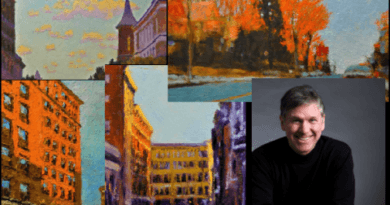PHOTO EXPOSURE PROBLEMS – A SOLUTION FOR ARTISTS
Recently someone asked about problems with underexposed images on a
camera. Sometimes if you are at a gallery reception, messing with the
f-stop is too much of a hassle, and the “Auto” setting can result in
underexposed images. An excellent way of dealing with the exposure
problem is to process the photos on your computer using free image
touch-up software.
One program I use often to modify my photos is UFRAW. UFRAW assumes you
take your photos in RAW format. It is free on-line, and is a super
program. It will lift the exposure and let you modify many other
parameters, such as green level and interpolation. It features a live
histogram to monitor your changes. RAW format bypasses the camera’s
built-in image processing, so you are working with the data directly
from the sensor. http://ufraw.sourceforge.net/
Another great program for use with photos is GIMP. I use it all the
time. It is free to download (I use it on Linux, so I’m not sure how it
works on other platforms – but I have heard from other artists that it
works fine). GIMP will do cropping, resolution, resizing,
brightness/contrast, animation, special effects, and a zillion other
things. It will work in any format including jpg, which is what most
cameras use. However, it will not directly work with RAW since RAW is
semi-proprietary, but can import RAW using UFRAW. http://www.gimp.org/
With these two free software programs, you can do just about anything
imaginable with your photos. I know one artist that uses GIMP to create
unusual special artistic effects on her photos, which she then sells in
galleries and art shows!